Whether you are a blogger promoting your content, or a virtual assistant helping bloggers, using social media tools will make your life much easier. It is important that you share your content and products as many places as possible.
With so many platforms out there now, social media can get overwhelming – QUICK! However, it is a necessary evil that you can reap the benefits of for months, maybe even years to come.

Since I’ve been in the blogging world, there have been tools pop up to help make social media easier. These help you schedule your shares so you aren’t constantly logging into the networks to promote your posts – or your clients. You save time and are able to work smarter, not harder with these tools!
6 Social Media Tools that will Make your Life Easier
1. CoSchedule: This is one of my favorite social media tools. CoSchedule connects to your WordPress dashboard, so you can schedule shares of your content without leaving your blog! It adds a calendar to your back end, so you can have a visual of the posts and social shares you have going live. This helps you make sure all of your content gets the exposure it needs.
CoSchedule has recently added something new called Social Templates. This lets you create a schedule for your social shares to go out on every platform at a time you specify. I have created a template for my new blog posts, so each of them are shared over 20 times in the first 30 days after publishing.
Talk about growing my audience super fast and easy!
Try CoSchedule for free for 14 days now!
2. Buffer: When scheduling shares of content from other blogs and website, I like to use Buffer. The platform lets you add a small button to your browser toolbar. When you are on a page you’d like to Tweet or share on Facebook, for example, you just click the button and schedule!
The free version of Buffer allows you to set up 10 shares at a time, which the paid ($10/month) lets you schedule 100 updates at once.
3. Tailwind: This has become my favorite Pinterest scheduler. With Tailwind, I have cut down the time I spend on Pinterest — down to just a couple hours each week! Tailwind lets you see lots of analytics, so you know what pins are popular. They also let you schedule the times your pins go out, to ensure the more exposure!
Plus, Tailwind has a Tribe feature that lets you find content from your friends and fellow bloggers in niches similar to those you pin. Talk about an endless stream of pins to share on your account!
Schedule up to 100 pins on Tailwind for free now!
4. ManageFlitter: With ManageFlitter, I have been able to grow my Twitter following from 13K one year ago to 18.5K today! After connecting your account, you can search for and follow Twitter users that share similar content to yours. I personally like their Power Mode feature, where you can add similar user accounts and follow the users that have recently followed them.
ManageFlitter also lets you unfollow people who have not followed you back after a period of time (I set it for 14 days) or who have gone inactive on Twitter. This lets you keep your Twitter account free of people that it doesn’t benefit you to follow.

5. TweetDeck: I use TweetDeck to schedule tweets for Twitter parties or campaigns that want me to share specific messages on Twitter. I also use it to follow a hashtag for parties or other events, like a blog conference. TweetDeck is free and downloads to your computer, so you can use it even when you don’t have your browser open.
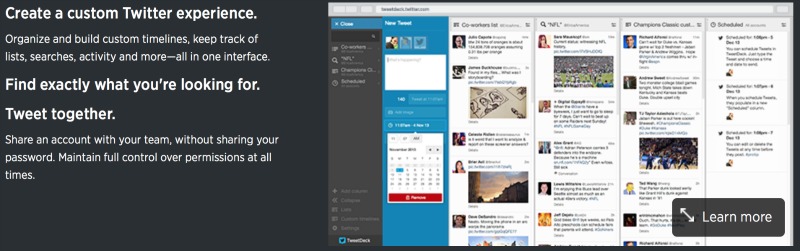
6. Social Warfare: This WordPress plugin allows me to insert social share buttons at the top and bottom of every blog post. In fact, the bottom bar stays attached to the screen as you scroll, so your reader can share the post no matter where they are on the page.
I also love that Social Warfare allows you to choose which image from your blog post will be shared on Pinterest, Facebook, and Twitter. This will benefit you because your readers will only be pinning your long, vertical images intended for Pinterest and not the smaller ones!
One more cool feature about Social Warfare? The Click-to-Tweet feature, which you can embed in your posts so readers can tweet popular quotes or informative stats!
What are your favorite social media tools to use for your blog?
Never Miss a Post!
Get all the online income juiciness right in your inbox!



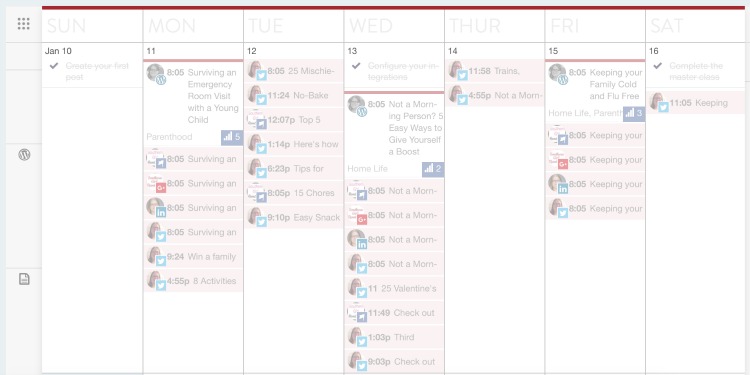
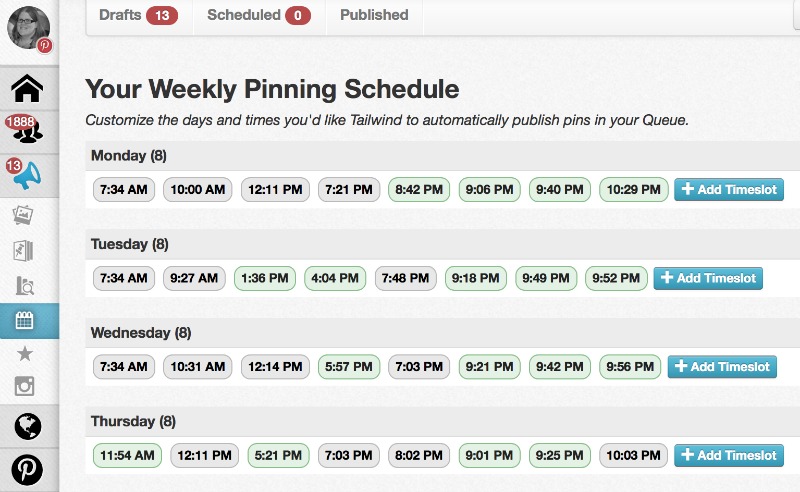



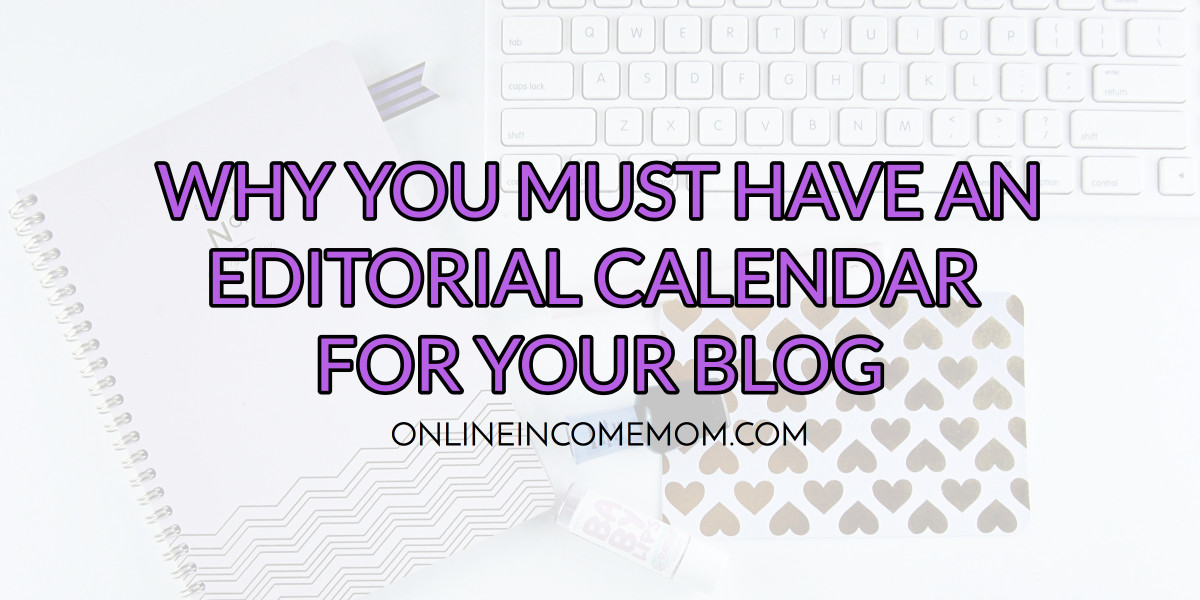

25 Comments on “6 Social Media Tools that Will Make your Life Easier”
Awesome article Kecia!! I’ve never heard of ManageFlitter, I will for sure check it out. Thanks so much for this great post
Thanks, McKinzie! Hopefully, you find ManageFlitter helpful too!
Thee are great tools. I think I’ll look into coschedule. Thank you!!
I think you will enjoy CoSchedule. It has become my favorite social media tool!
Hey Kecia,
Thanks for posting about these tools – I’ve not heard of Manage Flitter before and I’ve been meaning to check out Tweet Deck for a while now.
I love using tools to automate my blogging business as much as possible. I’m only one person! And, there’s so much to do for my blog.
The one thing that stops me is that all the monthly subscriptions add up. If only there was a super tool that did everything… 😀 lol
Cheers,
Cath
I totally agree…one magic tool would be amazing!
Awesome tips!! Will have to implement some to make my life easier! 😉
Great tips. Appreciate it. Thanks.
Awesome info! I am going to check these out! Thanks for posting!
Scheduling posts is something I need to look into as a starting blogger. Thanks for the useful list of tools! Especially liked the first suggestion about CoSchedule.
Glad you enjoyed it, Arnold. Scheduling will really free up your time to do other, more important tasks.
This is super helpful! I’m a newer blogger and have just started diving into multiple social media sites, so I’m already starting to run out of time, I definitely need to find what makes my blogging life easier 🙂
Yeah, multiple social media networks will quickly eat up a lot of your time!
Hi, Kecia! thank you for sharing this post! I just started really getting into blogging this past year, and I didn’t know about these tools. I do use Tweet Deck, but I would love to use a few of these tools you mentioned on your blog. I’m particularly interested in ManageFilter. I’ve been wanting to grow my Twitter following, but didn’t know how. Thank you so much for sharing this great blogging information!!
You are very welcome! I will be doing a post soon about using ManageFlitter for Twitter.
Ohh wow these are great tips!! I’m definitely bookmarking this page!! Thank you for the great tips!!
Amber | http://www.everydaydame.com
You are very welcome!
Great tips! I always hear of these tools, but never know what they do! Thanks for the info 🙂
THIS IS AWESOME. I needed this! I’m pinning this to my board right now!
This is awesome thank you.
Thank you for this!!! I needed this- Google can only be so helpful sometimes you need someone who’s actually had experience with them! Great post x
Great tools in this post. I hadn’t heard of Post Planner – will have to look into that one.
Wow this is amazing!! I started using Boardbooster recently for Pinterest and I defiantly see a difference in my following! Thanks for all these tips! xo C
Looks really, really useful.
Think I will need to check a few of these out as have been struggling to get my head around mastering social media
Hi Kecia, This is great. I’ve never heard about TweetDeck and manage flitter. As a newbie, I have so much to learn and I’m torn between tailwind and boardbooster, but since you mentioned tailwind. I think I will choose this one. Thank you so much.